Everyone has a story…and my job is finding them and sharing them. My goal is to inspire more people to get out and be curious about the world and find their own stories and epic adventures. Luckily the process of sharing a story just got easier.
Table of Contents
What are Instagram Stories

A recent story from my Norway trip
Instead of the usual viewing of carefully chosen single photos on Instagram, Stories lets you view a bunch of photos/videos that play like a slideshow. The stories tend to be less curated and more ‘real’. And all of it disappears in 24 hours.
For people who want to get a glimpse into my real-time travels, my life, or get a behind the scenes view of what I’m working on, then you need to follow my stories. I typically put one up every day – sometimes they are about travel, and sometimes they are about putting together furniture, or a restaurant, or concert I attended…or just showing you what a typical writing day looks like.
Why I Love Instagram Stories

A glimpse into my daily adventures!
When Instagram came out with Stories, I was interested but really didn’t want to have to add yet another thing to my list of work to-do’s when I travel. I was skeptical at first, but dammit, they won me over. Why? Because they are fun.
Stories allow me to capture all of the spectacular things I get to do when I travel. I’m extremely fortunate because of what I do as a travel blogger. The people I meet, the places I go are so fun, I want to share it with people. But on Facebook you can’t do video and photo at the same time. And it takes me 2 to 8 months to write a blog post. So this is a way to show people a real-time glimpse into my life of a fun travel day – or a boring day – and it doesn’t have to be perfectly curated. People can interact and get questions answered about a place quickly or weigh in on what I should do in a situation.
I really enjoy sharing the days where things all go wrong or it’s not as beautiful. Because that’s real travel – and those are things that I don’t normally share in my regular one-off Instagram pictures or on Facebook.
How to View Instagram Stories
I have run into a lot of readers lately who want to follow my travels but don’t know how to use Stories. I’ve walked through these steps with so many people I decided to finally write a post on it!
How do You See My Stories?
1. Make sure you have Instagram on your phone. Here’s a link for IOS and for Android.
2. Do you follow me? If not then you’ll first need to follow @Ottsworld on your Instagram app on your phone. Just click this link and choose “Follow”
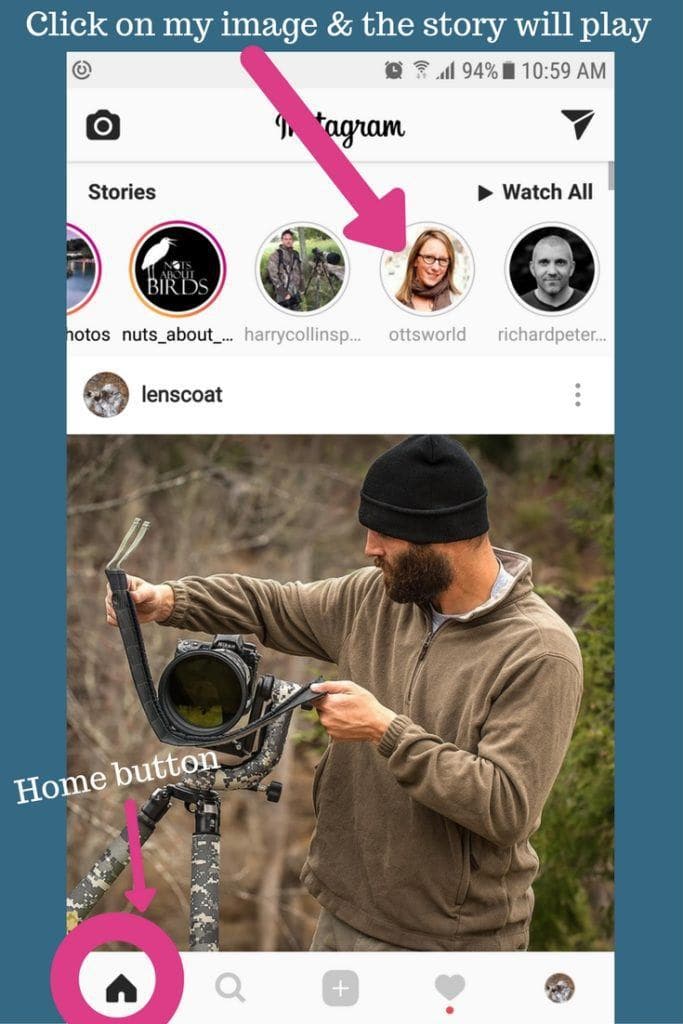
TIP: Don’t know how to get to your home feed? Just click on the home button/icon on the bottom left of the Instagram app and that will take you to a feed of images from people you follow.
4. If someone you follow has shared a story you haven’t seen yet, you’ll see a colorful ring around their profile picture. You can scroll the circle photos to the right and left to find people you want to find. Or you can play all stories one right after another.
5. To see someone’s story, tap the circular photo of them and it will start to play.
TIP: Or you can go directly to their feed and click on their profile picture in the top left corner, or next to a post they’ve shared in Feed.
6. When you view stories from the top of your Feed, they automatically scroll from one person’s to the next. You can tap the screen to skip to the next photo or video, or swipe right or left to skip between people’s stories. Swipe down on the screen or tap x in the top right to exit someone’s story and return to Feed.
How Do You Reply to My Story With a Message?
I love to hear from people – so don’t be shy – let me know what you think or use it to ask questions! When you see someone’s story, you can reply to it by sending them a message:
1. Open the story you’d like to reply to.
2. Tap Send Message at the bottom of the screen, or tap to send a disappearing photo or video. After someone opens a disappearing photo or video, it’s no longer visible in their inbox.
3. Type your message or take a photo or video, then tap Send.
TIP: Keep in mind that stories disappear after 24 hours. Replies with a photo or video include a thumbnail image of the original story, which is visible to the story creator when they view the reply, even if the story itself has already disappeared.
Go ahead & try it now, leave me a message on my current story!
What if you don’t have Instagram on your phone and want to watch on the web?
Good news – you can also view Instagram stories on Instagram.com! To view my story, just go to my account here, then click on the circle image of me with the red circle around it and that should start the current story playing! You may be asked to log in, but it’s a simple step and you’ll be watching stories in no time!
Behind the Scenes – Making Instagram Stories
Like most things in the blog and social media world – you only really see half the story. What a blogger chooses to show you is normally the best of the best, you rarely hear about the bad travel stories. Instead you see the pretty pictures and perfect hair and lighting. However, you don’t really see what it took to get that perfect shot, how many takes, how many frustrations, etc. What really happens behind the scenes is typically not shared.
On my recent road trip to Fjord Norway, I had my good friend and videographer, Michaela of Wanderlust Productions, with me and she had the cameras rolling all the time. We wanted to bring you a view of what a bloggers day was really like and how much work actually goes on behind the scenes. To simply put together a little Instagram story – it takes a great deal of work – it’s not hard work, but often just finding the time and the bandwidth is the hard part.
See for yourself what goes on behind the scenes when making an Instagram Story!

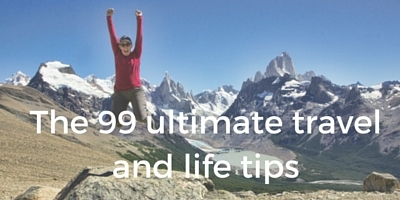



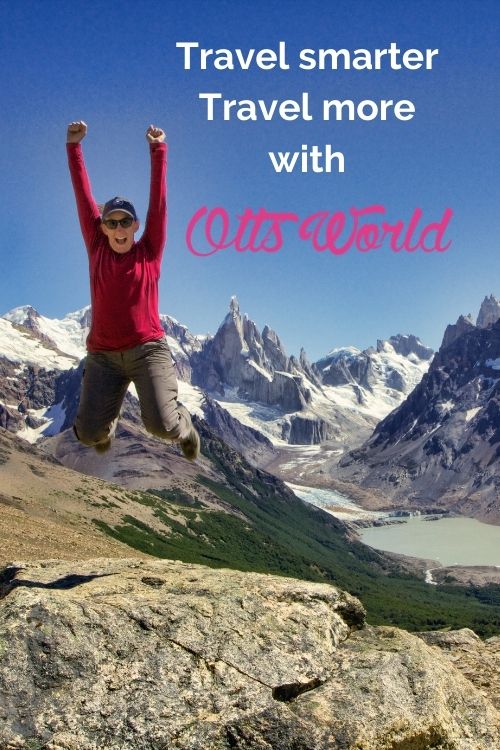
By Same Day Taj Mahal tour by car July 18, 2017 - 2:17 am
Thanks for the tips, glad to read this post and it is a very helpful post for the beginners to Instagram.
By Izy Berry July 23, 2017 - 3:25 am
Love insta stories! Following you NOW.
By Sherry July 23, 2017 - 6:56 am
Thanks Izy!